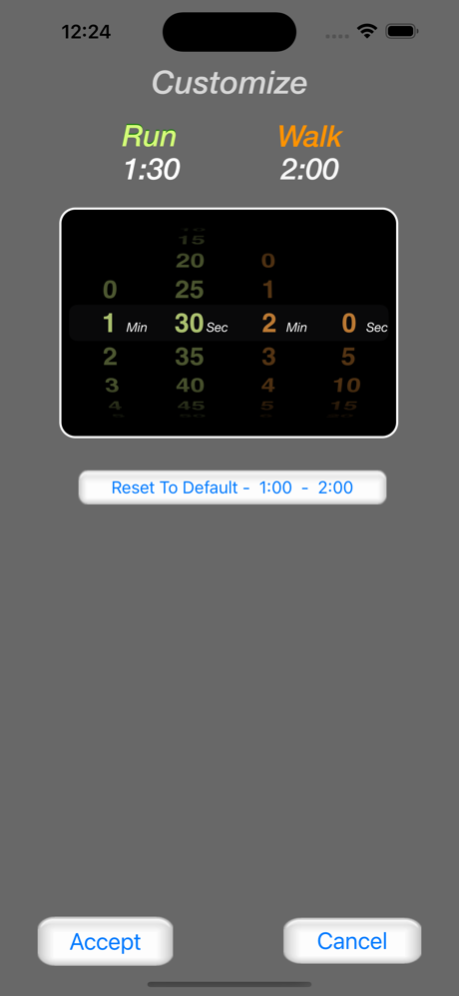Running Interval Timer Pro 1.6
Paid Version
Publisher Description
Simplicity is best. No subscriptions, ads or in-app purchases.
Customization version. Running Interval Timer Pro allows for customized Run-Walk times for any of the 11 buttons while still keeping the quick easy-to-use style.
One customer gave 5 stars and said:
"Nice & simple, works great"
"I bought this app for run/walk timing. It does the job great -- has preset interval options but is also easy to customize. Has separate alert sounds for each interval segment. Doesn't have a bunch of bells & whistles -- which I appreciate. It's simple & intuitive so I can just run."
The app comes preset with all the original 11 button times with your customized times just a few taps away!
Feature List:
- 11 Customizable buttons that can be set anywhere from 5 seconds to 30 Minutes 55 Seconds, in ANY 5 second increment
- Comes preset to 11 common Run-Walk interval times.
- Easily set singles buttons or all buttons back to their original presets
- Option to choose from various alert sounds and variations
- Option to turn off tenths of a second in timers display
- Option to start session with walking instead of running
- Options to turn Auto-Lock On/Off
- Works in background
- Play your music while you Run-Walk
Jan 29, 2024
Version 1.6
Customized button times now show in a orange color making it easier to find your customized times.
About Running Interval Timer Pro
Running Interval Timer Pro is a paid app for iOS published in the Health & Nutrition list of apps, part of Home & Hobby.
The company that develops Running Interval Timer Pro is Eric Payne. The latest version released by its developer is 1.6.
To install Running Interval Timer Pro on your iOS device, just click the green Continue To App button above to start the installation process. The app is listed on our website since 2024-01-29 and was downloaded 4 times. We have already checked if the download link is safe, however for your own protection we recommend that you scan the downloaded app with your antivirus. Your antivirus may detect the Running Interval Timer Pro as malware if the download link is broken.
How to install Running Interval Timer Pro on your iOS device:
- Click on the Continue To App button on our website. This will redirect you to the App Store.
- Once the Running Interval Timer Pro is shown in the iTunes listing of your iOS device, you can start its download and installation. Tap on the GET button to the right of the app to start downloading it.
- If you are not logged-in the iOS appstore app, you'll be prompted for your your Apple ID and/or password.
- After Running Interval Timer Pro is downloaded, you'll see an INSTALL button to the right. Tap on it to start the actual installation of the iOS app.
- Once installation is finished you can tap on the OPEN button to start it. Its icon will also be added to your device home screen.